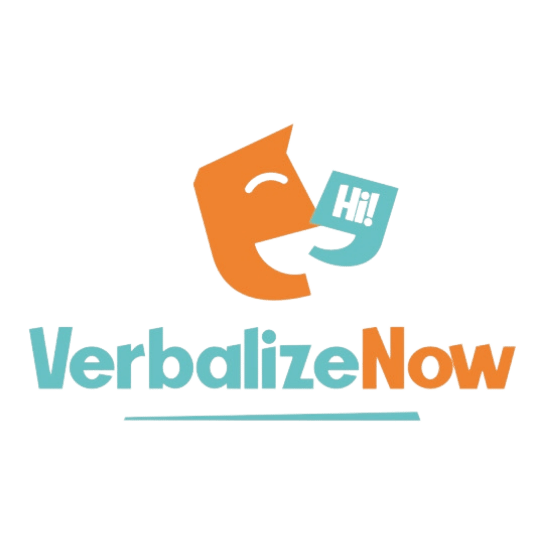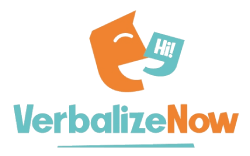Slack is everywhere these days because it’s super quick and easy to use. If you work in IT or tech-related careers, you probably already know about it, especially if you work remotely. People love Slack, but unfortunately, miscommunication on the platform occurs more frequently than professionals would like. The quick and informal nature of Slack can result in your messages sounding curt or rude if you’re not careful.
(Curt is your business English vocabulary word of the day, and it means “rudely brief.” Don’t be curt!)
Part of mastering business English is controlling how you sound and how you’re perceived. Let’s dive into some solutions for the easy-to-avoid issues associated with using Slack for business purposes.
How to Communicate Effectively Without Sounding Like a Jerk
Nobody likes a wordy message. However, a message that’s too short can come off as passive aggressive, demanding, or even rude. If you’re a remote worker, this is especially important to avoid. Slack users can’t rely on body language or tone of voice to deduce the true meaning behind your words. This means you have to put extra thought into what you say and how it comes off, especially when making a joke.
If your messages tend to be short and to-the-point, try inserting emojis after your messages. Definitely to this when you’re asking for something! This sounds silly, but it will soften a message that may otherwise come off as demanding or curt. Also, don’t forget what your mom taught you about saying “please,” “thank you,” and “you’re welcome.”
Don’t Annoy Your Co-Workers With Tons of Notifications
Slack makes a distinctive noise when a message is received. This noise can be pretty obnoxious if it happens five or six times in a row, especially when the recipient is focused on a task. One easy way to put a stop to this is by never, ever sending a message that just says “hello” or “hi.” Of course, saying hi is great. But make sure it’s connected to the rest of your message. This will reduce the number of notifications and lower everyone’s stress level.
Also, be sure to use bullet points or emojis to help the reader process the information in the message, like so:
Nobody likes a block of text, especially when they’re stressed and busy. Break it up!
Respect People’s Time
I’ve worked in companies where 1 AM Slack messages were the norm, and it isn’t fun. Healthy companies have respect for people’s down time, and as a remote professional you need to do the same.
Start by paying special attention to time zones. Nothing can put you on someone’s bad side quicker than being disturbed by work on a Saturday night or worse, when they’re sleeping.
To protect yourself from late-night notifications, use the built-in Do Not Disturb (DND) feature. It will gently let the sender know that you’re not available for chat, and spare you the “dings.” It’s also nice for carving out “focus time” during your workday. If your whole team uses this feature, then you can confidently send after-hours messages without worrying about disturbing them. Your late-night thoughts will be waiting for them when they sign on in the morning.
File Sharing
Slack lets you share files, but with one big, important caveat: if you don’t have a paid plan, your files won’t be saved forever. With Slack’s free plan, only 10,000 messages will be stored in your history, meaning that anything older will disappear. This can obviously lead to problems. 10,000 messages sounds like a lot, but it can go fast, especially if you’re a power user.
Given that so many small businesses and freelancers use the free plan, it’s a smart idea to use email and Google Drive when sharing important files so nothing gets lost. Using Google Drive is a fantastic idea anyway, given that it’s cloud-based and provides 15 GB of free storage for all your important documents.
Verbalize Now is an online business English school that was founded simply to prepare you for life in an English-speaking office. From the resume to the interview to the salary negotiation, our business English teachers will be here for you every step of the way. Contact us if you’re interested in scheduling a lesson with our positive and helpful online business English teachers!